My notes on animating with constraints in swift. This example constitutes my “starter kit” when making animation scenarios that works with UIKit.
Example app:
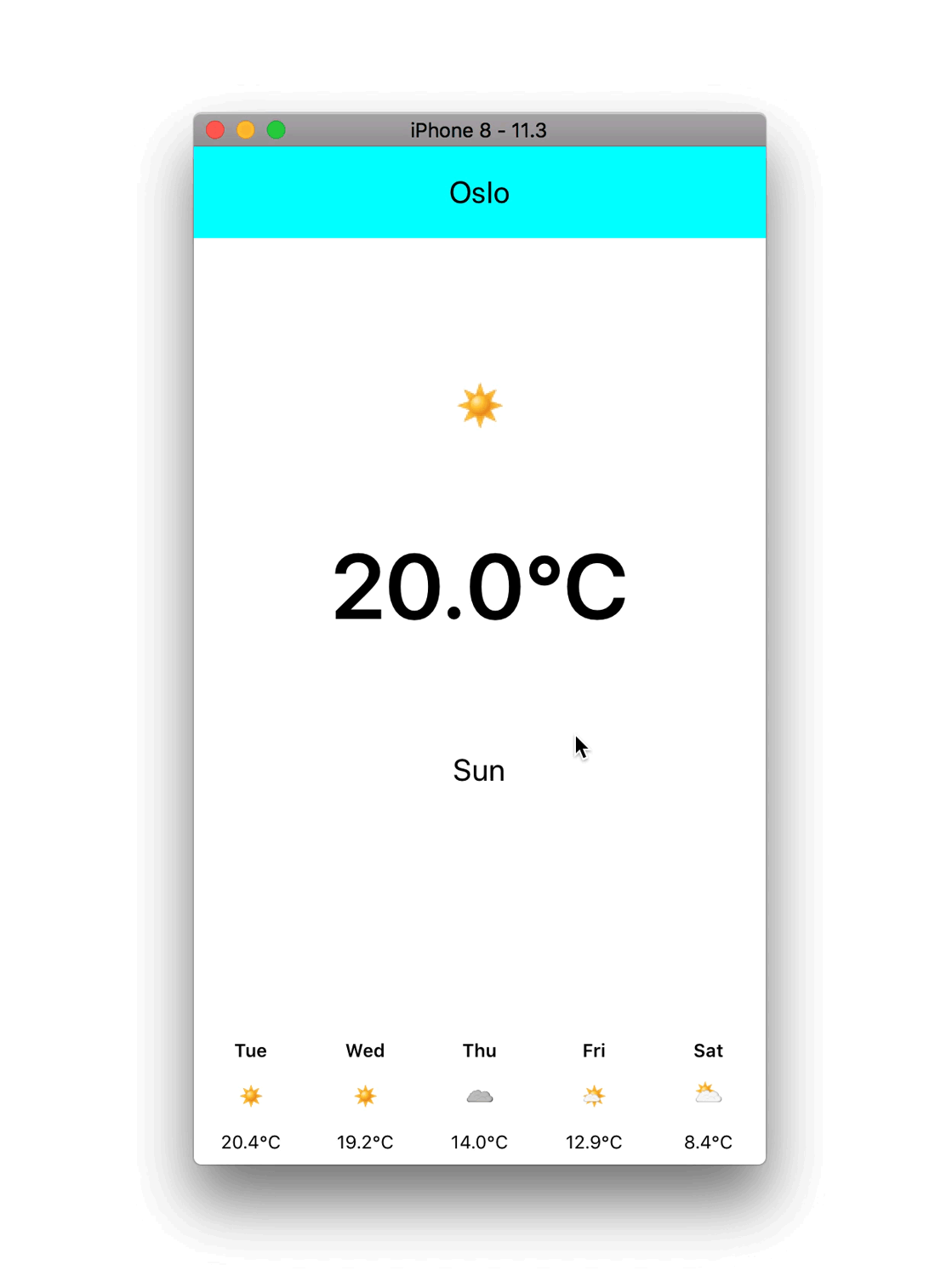
App source code:
https://github.com/eonist/WeatherApp
Demo gif:
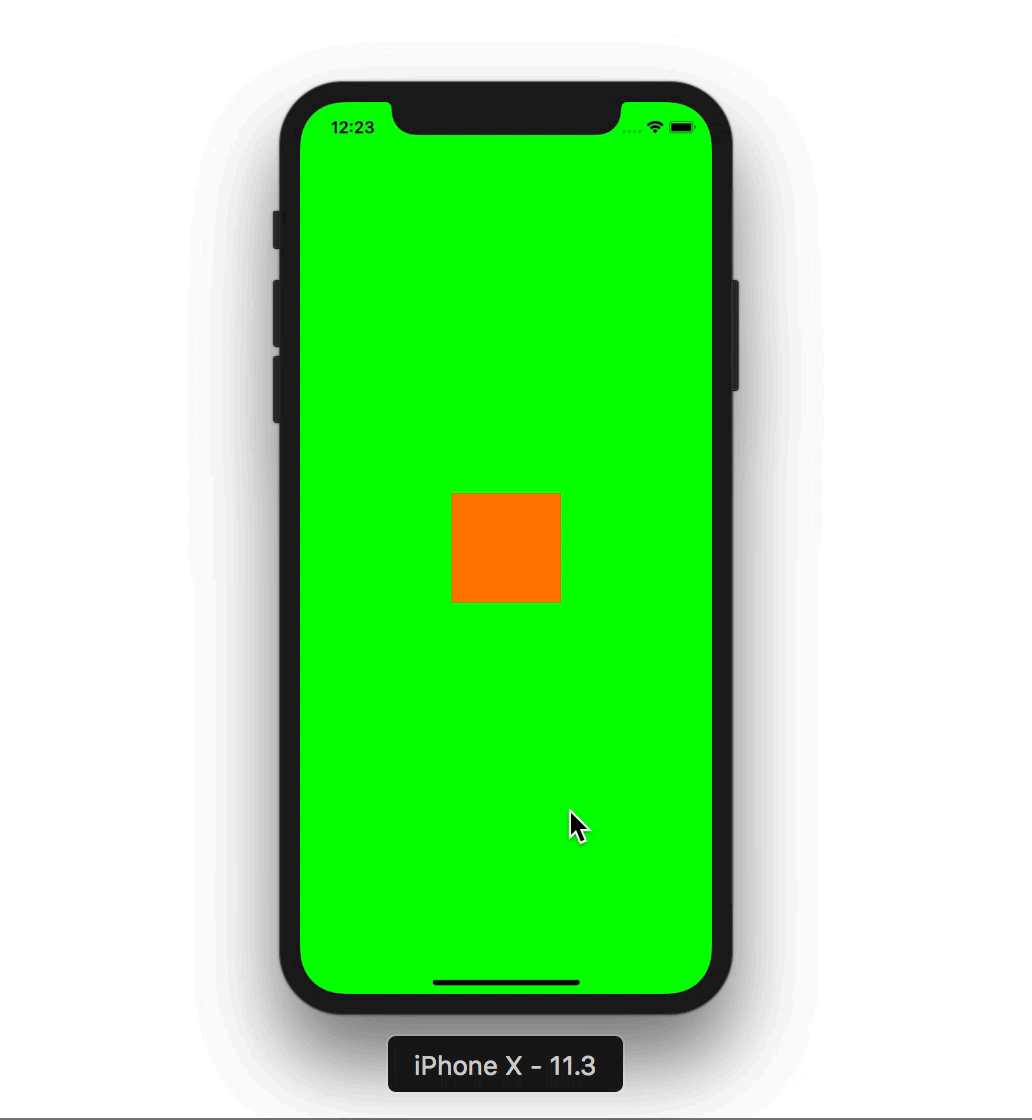
Swift code:
class AnimVC: UIViewController{
lazy var square:Square = createSquare()
override func viewDidLoad() {
super.viewDidLoad()
view.backgroundColor = .green
_ = square
}
}
extension AnimVC {
func createSquare() -> Square{
let square = Square()
square.backgroundColor = .orange
self.view.addSubview(square)
_ = {//Define constraints for Square
square.translatesAutoresizingMaskIntoConstraints = false
let anchor = Constraint.anchor(square, to: view, align: .centerCenter, alignTo: .centerCenter)
let size = Constraint.size(square, size: CGSize(width:100,height:100))
square.anchor = anchor
square.size = size
NSLayoutConstraint.activate([anchor.x,anchor.y,size.w,size.h])
}()
let tap = UITapGestureRecognizer(target: self, action: #selector(handleTap))
square.addGestureRecognizer(tap)
return square
}
@objc func handleTap(_ sender:UITapGestureRecognizer){
let newConstraint = {
guard let oldAnchorConstraint = self.square.anchor else {fatalError("err posConstraint not available")}
NSLayoutConstraint.deactivate([oldAnchorConstraint.x])
let newAnchorConstraint = Constraint.anchor(self.square, to: self.view, align: .topLeft, alignTo: .topLeft, offset: CGPoint(x:0,y:0))
NSLayoutConstraint.activate([newAnchorConstraint.x])
self.square.anchor?.x = newAnchorConstraint.x
}
let anim = UIViewPropertyAnimator(duration: 0.3, curve: .easeOut, animations: {
newConstraint()// ⚠️️ Set the new constraint goal
self.view.layoutIfNeeded()//⚠️️ Ask the parent view to update its layout
})
anim.startAnimation()
}
}
class Square: UIView {
var anchor: (x:NSLayoutConstraint,y:NSLayoutConstraint)?
var size: (w:NSLayoutConstraint,h:NSLayoutConstraint)?
}
Supporting files:
After the jump, hit the keyboard char T and search for Constraint.swift and Alignment.swift. These are 2 very simple extensions that makes constraints easier to work with.
All this can be achieved with regular constraints as well.