Notes on GestureHUD. Great for debugging gestures in macOS
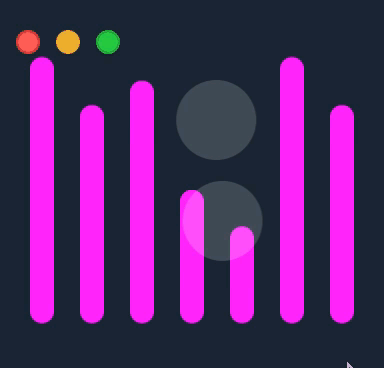
class TestView:NSView{
lazy var gestureHUD:GestureHUD = GestureHUD(self)
init(){
self.acceptsTouchEvents = true/*Enables gestures*/
self.wantsRestingTouches = true/*Makes sure all touches are registered. Doesn't register when used in playground*/
}
}
extension TestView{
override func touchesBegan(with event:NSEvent) {
gestureHUD.touchesBegan(event)
}
override func touchesMoved(with event:NSEvent) {
gestureHUD.touchesMoved(event)
}
override func touchesEnded(with event:NSEvent) {
gestureHUD.touchesEnded(event)
}
}
Look for the code here: https://github.com/eonist/swift-utils (The file is named GestureHUD.swift)
Update 2017-09-07 By popular demand: I wrote an XCode AppDelegate.swift “starter kit” to get you started:
https://gist.github.com/eonist/2da348d2f29d02cca136be6476cf9710
If the above AppDelegate code doesn’t work out of the gate, check if you have gestures enabled in sys prefs. Restarting your computer or Restarting touch devices could also help